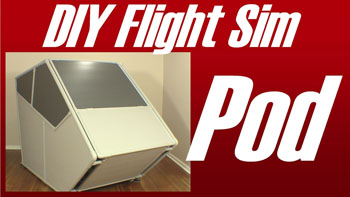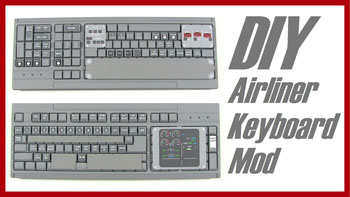Learn to Build with Online Tutorials
It has never been easier to build an impressive flight simulator cockpit. High definition displays are cheap, computers are fast, the software is outstanding, and there are so many choices for flight controls. But you may be starting off with just a keyboard, mouse, and a monitor - so how do you make that into a realistic home airplane cockpit? My comprehensive e-learning courses teach you how to build an aircraft cockpit or a functional framework for your controls. This enhances the realism and improves your experience with your simulator software.
The DIY Flight Sims tutorials have something for everyone. Choose the project that best suits your needs, enroll in the online course, and start building. Each course includes step-by-step instructions with video clips, illustrations, diagrams, and print-out templates. You can view the course on any device, including tablets and smart phones. Plus, you get FREE access to the Builder Academy where you learn all the basic DIY Flight Sim construction techniques. Your local home improvement store sells the building materials you will need.
DIY Deluxe Desktop Flight Sim
This is the most versatile and capable project I've created. Multiple monitors make one huge wrap around screen (six feet wide) and there is plenty of room for switch panels or a fourth monitor for the instruments.
DIY Flight Sim Pod
Audaciously brash and bold. Who would build something like this? YOU! The Flight Sim Pod is wider than a Cessna 172. Strap in, fire it up and let this be your escape pod from the ordinary.
DIY Triple Screen Flight Sim
The venerable Triple Screen Flight Simulator is the popular and reliable workhorse of the DIY Flight Sims hangar. Build it with modified keyboards (course included) and take off in your favorite simulated airliner.