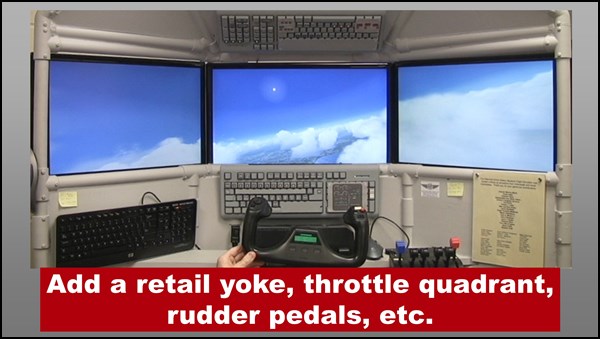Item #T440, $35 US dollars
This e-learning course teaches you how to build the Triple Screen Flight Sim flight simulator including dual switch panels made from computer keyboards. When you build it yourself, you spend a lot less money than you would on a retail multi-display framework like the obutto - type setup. The obutto is great if you have that kind of money, but many of us would rather invest those funds into the computer or flight controls.
The DIY Triple Screen Flight Sim is waiting to carry you away on your next adventure...
- Three computer monitors immerse you in the action
- Build with materials from a home improvement store and retail flight controls
- Works with Prepar3D, X-Plane, FSX Steam, DSC World, and others
- Includes DIY Airliner Keyboard Modification online course
- Build it for your home, school, museum, EAA chapter, etc.
More info: How to decide between the #T440 DIY Triple Screen Flight Sim and the #D250 DIY Deluxe Desktop Flight Sim.
Online Training! What to expect:
- The online course includes DIY video clips, instructions, pictures, printouts, plan drawings
- US and Metric measurements
- Many streaming video clips, over 70 minutes total
- Free access to the Builder Academy (learn basic skills for building DIY Flight Sims)
- View on desktop, laptop, tablet, or even your phone
Course Curriculum
Introduction
- Video: Introduction (free)
- Welcome! (free)
- Tools Required (free)
- Printable Page: Materials List (free)
- About PVC Fittings (free)
- Printable Page: PVC Pipe Measurements
PVC Pipe Frame Maps
- Video: Cutting PVC Pipes
- Printable Pages: PVC Pipe Frame Maps, USA Measurements
- Printable Pages: PVC Pipe Frame Maps, Metric Measurements
Instrument Panel Frame
- Video: Instrument Panel Frame
- Instructions: Instrument Panel Frame
Modified Fittings
- Video: Modified Fittings
- Instructions: Modified Fittings
Instrument Panel Frame, Top Edge
- Video: Instrument Panel Frame, Top Edge
- Instructions: Instrument Panel Frame, Top Edge
Modified Fittings, Overhead Panel Frame
- Video: Modified Fittings, Overhead Panel Frame
- Instructions: Modified Fittings, Overhead Panel Frame
Overhead Panel Frame Assembly
- Video: Overhead Panel Frame Assembly
- Instructions: Overhead Panel Frame Assembly
Join Instrument Panel Frame and Overhead Panel Frame
- Video: Instrument Panel Frame and Overhead Panel Frame
- Instructions: Instrument Panel Frame and Overhead Panel Frame
Base Frame
- Video: Base Frame
- Instructions: Base Frame
Nose Cone Frame
- Video: Nose Cone Frame
- Instructions: Nose Cone Frame
Lumber - Floor Boards and Computer Shelf
- Video: Lumber - Floor Boards and Computer Shelf
- Instructions: Lumber - Floor Boards and Computer Shelf
Lumber - Control Deck
- Video: Lumber - Control Deck
- Instructions: Lumber - Control Deck
Lumber - Monitor Shelf
- Video: Lumber - Monitor Shelf
- Instructions: Lumber - Monitor Shelf
Reattach Nose Cone, Verify Symmetry, Attach Fasteners
- Video: Reattach Nose Cone, Verify Symmetry, Attach Fasteners
- Instructions: Reattach Nose Cone, Verify Symmetry, Attach Fasteners
Corner Brackets, Epoxy Putty, Overhead Pipe
- Video: Corner Brackets, Epoxy Putty, Overhead Pipe
- Instructions: Corner Brackets, Epoxy Putty, Overhead Pipe
Body Panels - Overhead Frame
- Video: Body Panels - Overhead Frame
- Instructions: Body Panels - Overhead Frame
Body Panels - Instrument Panel, Base Frame, Nose Cone
- Video: Body Panels - Instrument Panel, Base Frame, Nose Cone
- Instructions: Body Panels - Instrument Panel, Base Frame, Nose Cone
Glue Body Panels
- Video: Glue Body Panels
- Instructions: Glue Body Panels
Paint!
- Video: Paint
- Instructions: Paint
Re-assembly, Install Computer & Peripherals
- Video: Re-assembly, Install Computer & Peripherals
- Instructions: Re-assembly, Install Computer & Peripherals
Change Log (free)