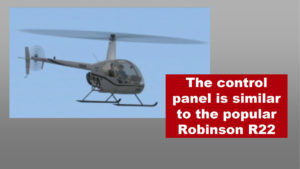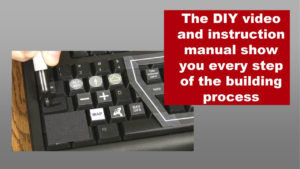Item #K122, $XX US dollars
This item was discontinued on JULY 8, 2017
Read more: why was this product discontinued?
The DIY Helicopter Keyboard Modification is great for flight sim pilots that use training helicopters like the default Robinson R22 in Microsoft Flight Simulator X (also FSX Steam and Prepar3D P3D). Build this Flight Sim Helicopter Keyboard Mod from an inexpensive keyboard in a single day. The video and instruction manual show you every step of this easy DIY project. You can get started now because I have found that students that take real world flight training like to practice their procedures at home with their flight simulator and this project can help.
DROP YOUR MOUSE
The button layout and the keyboard event assignments make it possible to do several important functions almost completely without using the mouse:
- Engine Start
- Engine Shutdown
- Tune Com Radio Frequency
- Tune in a VOR frequency, identify it and dial the course in the OBS
Combine the keyboard mod with your computer and flight simulator controls and take off on some challenging virtual missions or relaxing sight-seeing.
- Easy to make and it looks great
- Build with inexpensive materials and get impressive results
- Use it with your home flight simulator, and your joystick, rudder pedals, Track IR etc.
- Fly without memorizing cryptic keyboard assignments
- Use this flight simulator keyboard in addition to your regular keyboard
Flight Sim Helicopter Keyboard Mod - what you get
DIY KEYBOARD MODIFICATION DIGITAL VIDEO - 19 minutes of construction footage and instructional narration (wmv format)
- Keyboard Preparation
- Helicopter Button printing, cutting and protecting
- Attaching buttons to keyboard
- Finishing Effects
- Helicopter Button event assignments
- Example: Tuning the Com Radio
DIY KEYBOARD MODIFICATION INSTRUCTION MANUAL - Full-color, illustrated, 28 pages (Adobe pdf format)
- Safety
- Materials, Required Tools
- Building Instructions
- Keyboard Map
- Options for Buttons
- Button Assignments
- FSX Event assignments
- X-Plane Event assignments
- Examples: Engine Start/Shutdown, Tuning Com Radio, Nav Radio and Transponder
HELICOPTER KEYBOARD BUTTON SHEETS (Adobe pdf format)
Print these pages onto full sheet labels
Bonus: Extra buttons to customize your project