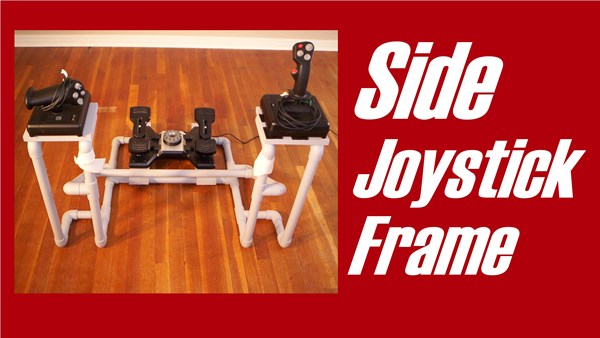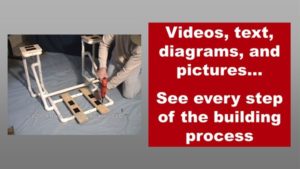Item #F311, $20.99 US dollars
Focus on your flying, don't fumble for your flight controls.
The simple and effective F311 Freestanding Frame is the best way to hold your HOTAS joystick and throttle in place.
It is a DIY project you can build at home with materials from a hardware store. The design is related to the side-stick control made popular by the F-16 Viper. The comprehensive online training teaches you how to make this setup work for your favorite flight simulator. This is particularly helpful if you are using a Virtual Reality (VR) headset because you can't see your real world controls while using VR.
Bonus: Is Virtual Reality right for you? Read my in-depth analysis here.
The DIY Side Joystick Frame, Item #F311
- Works with flight simulator controls from Saitek, CH Products, Logitech, and others
- Great option for Virtual Reality (VR) games
- Floor Unit mounts for your joystick, throttle, rudder pedals
- Helps make your flying more enjoyable by holding your chair in place
- Build from inexpensive materials from your local home improvement store
Online Training! What to expect:
- The tutorials include printouts, videos, diagrams, and text instructions
- Viewable on nearly any device: desktop, laptop, tablet, or even your smartphone
- Click the link to see the curriculum and some freebies
Course Curriculum
- Introduction (free)
- Tools Required (free)
- Materials List (free)
- About PVC Fittings (free)
- Pipe and Lumber Measurements
PVC Pipe Frame
- Video: PVC Pipe Frame
- Instructions: PVC Pipe Frame
- Printable Page: PVC Pipe Frame Maps
Frame Assembly
- Video: Frame Assembly
- Instructions: Frame Assembly
Control Platforms
- Video: Control Platforms
- Instructions: Control Platforms
Paint the Project
- Video: Paint the Project
- Instructions: Paint the Project
Finishing
- Video: Finishing Details
- Instructions: Finishing Details
Change Log (free)