
The New Bravo Throttle Quadrant from Honeycomb Aeronautical
Here’s something we rarely get to say: NEW FLIGHT CONTROLS! The new Bravo Throttle Quadrant from Honeycomb Aeronautical packs a ton of features and options into one affordable unit. It’s a sorely needed solution for the flight sim community.
Throttle Quadrant
First of all, the Bravo Throttle Quadrant recognizes something that the community has known for a long time: dudes dig jets. Therefore, the six main levers include interchangeable handles that include options for turbine airliners. That’s right – you can set up a Boeing 737 throttle quadrant right out of the box, including spoiler and flap lever. Furthermore, you can set it up as a four engine airliner, and I assume a three engine airliner for you B-727 or L-1011 enthusiasts out there.
General aviation pilots can set up the Bravo Throttle Quadrant as a light twin with prop and mixture controls or a single engine airplane. Most noteworthy, you can remove the unused levers so they’re not in the way, which is very nice.
Trim Wheel
The Bravo Throttle Quadrant includes a trim wheel, hallelujah!!! Pilots from the real world know how important elevator trim is. On the other hand, if you were raised on home flight sims, you possibly underestimate its importance. If you know me, you know how much I liked the Saitek trim wheel. Tragically, it appears that Saitek stopped producing the trim wheel when the company was acquired by Logitech. Now Honeycomb Aeronautical has come to our rescue.
Other Features
If the Bravo Throttle Quadrant only had the interchangeable levers and the trim wheel it would be a solid product, but it also includes several other features. It has a landing gear handle with position lights, flap lever and annunciator panel. In addition, it has autopilot controls, and seven programmable rocker switches. Is that too much for a small unit? Is the annunciator panel hard to see? Does it seem like the rocker switches hard to reach? I will suspend judgement until I actually try one in real life.
Bravo Throttle Quadrant – Ok, How Much?
Honeycomb Aeronautical’s website lists a suggested retail price of $199.99 for the Bravo Throttle Quadrant. That’s a damn good price for so many features. It should be available “shortly after” the release of the Alpha Flight Controls in the 4th quarter of 2017. In addition, the Bravo Throttle Quadrant looks like it would be a delightful addition to the DIY Deluxe Desktop Flight Sim or the DIY Flight Sim Pod.



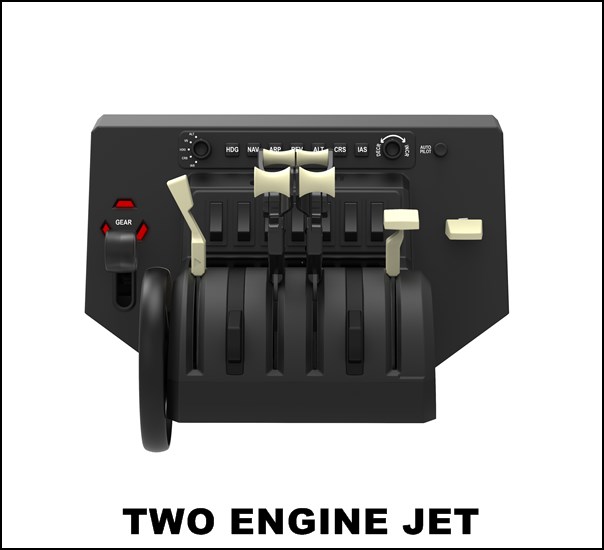


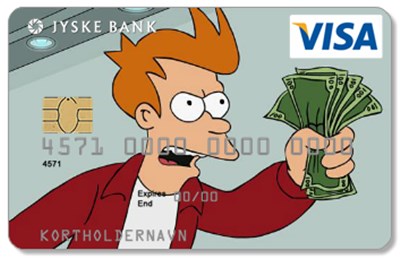


Recent Comments