
Motion Flight Sim Theory – 3 Things You Need To Know
How Our Bodies Detect Motion
First of all, as I introduce the subject of motion flight sim theory, it helps to start with a foundational understanding of how our bodies sense movement and orientation. Movement is our sense of acceleration/deceleration and the notion that we are traveling through a space. Orientation is our attitude in space, our sense of pitch, roll, and yaw. The quality of a motion flight sim is in its ability to fool the human sensation of movement and orientation. For many normal flight attitudes in an airplane, there is a corresponding flight sim action that can emulate how it should look and feel from the cockpit. Consequently, this is the basis of motion flight sim theory.
Motion Flight Sim Theory: How do we know we’re moving?
The human body has three systems that inform the brain about movement and orientation:
- Visual system – the eyes that sense position by what is seen
- Vestibular system – the inner ear organs that senses balance and orientation
- Somatosensory system – the nerves in your body that sense position and movement. For example, when you accelerate forward, you feel pressed back into your seat.
Valid motion flight sim theory states that a moving rig, like the Kinetic motion flight sim, does specific things to fool each of these systems.
Visual System
A pilot recognizes his position in space by seeing the simulated environment produced by the flight sim software. It is vital that the pilot only sees the simulated environment, and nothing else. For example, imagine you’re looking at the flight sim displays, but you can also see the walls of the room in your peripheral vision. As a result, your brain will not be fooled.
One way to create an immersive visual experience is to seat the pilot in an enclosed cabin like the expensive flight sims used by airlines. Even when a pilot uses an inexpensive DIY rig like the DIY Flight Sim Pod he can feel immersion because all he sees is the simulated flight environment. The other option is to use a high-quality virtual reality headset. In either case, the pilot must not see the room beyond the flight sim.
Even with a static flight sim, an effective visual system can give you a feeling of movement… or even motion sickness if you are prone to it.
Vestibular System (the Inner Ear)
In our airplane, we control movement around the pitch axis, the roll axis, and the yaw axis. Coincidentally, the inner ear contains three semicircular canals that are aligned roughly the same way – pitch, roll, and yaw. How do we fool the inner ear? You already know at least one way to do it. We discover as little kids that if we spin around and around, we get dizzy and lose our balance. The effect is so profound that even when we stop spinning, we still stagger around for a bit before fully regaining our balance.
The semicircular canals contain tiny hairs and a special fluid. When the fluid is displaced by movement, the hairs are pushed around by the moving fluid. The brain interprets this signal as motion.
In a motion flight sim that moves in pitch, roll, and yaw, the inner ear will also detect that same movement. In real airplanes, there are certain scenarios that can confuse a pilot’s inner ear and cause spatial disorientation. Furthermore, some of these scenarios can be emulated in a simulator.

Somatosensory System
Imagine accelerating down a runway. You can feel yourself being pressed back into your seat. Now imagine you’re in a regular chair and you simply lean back in it. You can feel yourself being pressed into the back of that seat too. Your somatosensory system will give you a similar feeling for the two situations, to a certain extent. A motion flight sim can fool your somatosensory system for mild maneuvers and mile acceleration/deceleration.
When you’re in a real airplane, and you’re making a steep bank, your somatosensory system will tell you when you’re starting to pull G forces. In a 60 degree bank, you will feel two G’s as you are pressed down in your seat. If you fly inverted, you will feel one negative G as you hang upside-down from your seatbelt. Unfortunately, we can’t simulate G forces like that in a simulator. But certain motion flight sims can simulate heave, like turbulence, or like a hard landing.
Putting it All Together: Motion Flight Sim Theory
For example, imagine a pilot is in the Kinetic motion flight sim and he starts a climbing turn. He can see the simulated horizon and as he banks the wings, he can see the corresponding bank angle. Also, shadows inside the cockpit move as the airplane turns. This is a climbing turn, so the pilot also pulls back on the joystick. His inner ear detects that he is pitching nose up. The pilot also feels that he is being pressed back in his seat slightly, that’s his somatosensory system.
The pilot should feel like he’s flying. If the pilot is in a quality motion flight sim, then the machine is able to fool the pilot’s sense of motion and orientation.









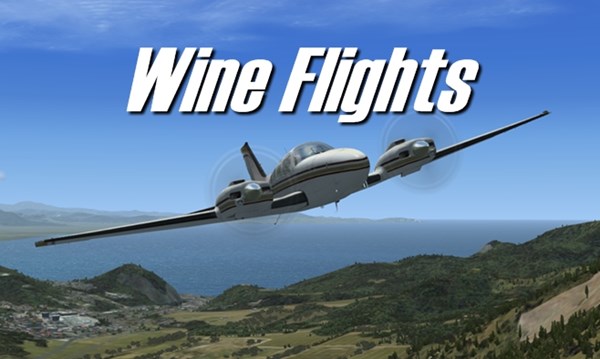





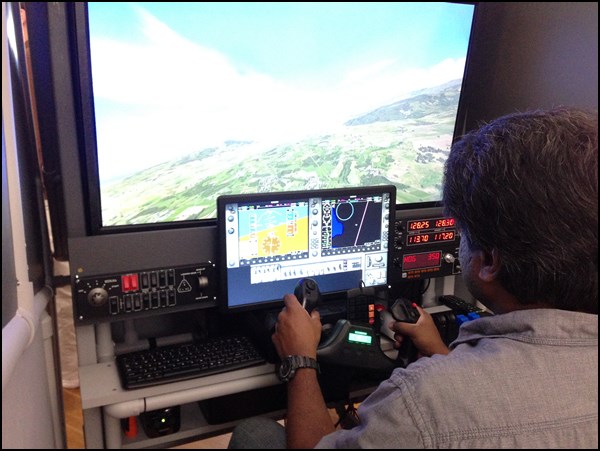








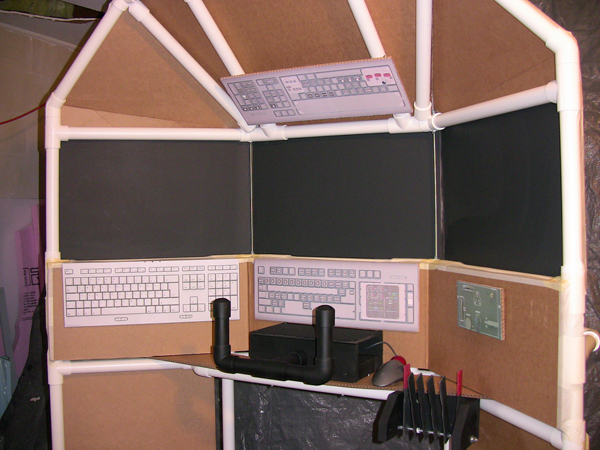



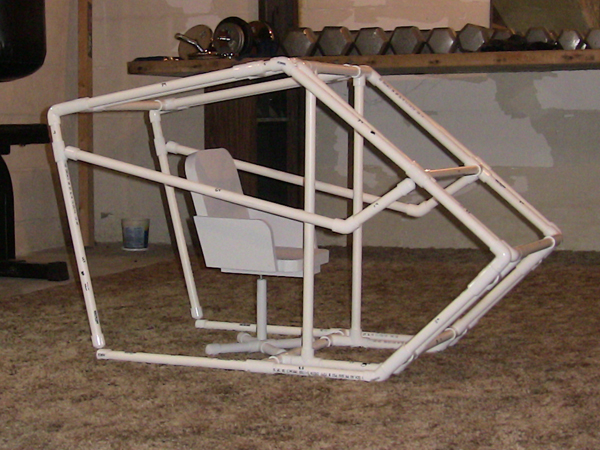















Recent Comments