
Flight Simulator at Maker Faire: Video
A Maker Faire is a festival of invention and creativity. In the words of Make Magazine it is, “an all-ages gathering of tech enthusiasts, crafters, educators, tinkerers, engineers, science clubs…” You would totally expect to find a DIY Flight Simulator at Maker Faire. We didn’t just bring one, we’ve brought four flight sims to Maker Faire so far. I say “we” because several friends helped me. There’s no way I could have done this alone.
DIY Triple Screen Flight Sim at Maker Faire
I funded the development of the T440 Triple Screen Flight Sim with a successful Kickstarter Campaign and I barely finished it in time for Maker Faire. Transporting a flight sim of this size was a terrible logistical challenge, but we did it. The T440 worked perfectly and it was a huge thrill for me to see a crowd of people around the simulator all weekend. So many people, young and old got to try it out.
Immediately after Maker Faire, we loaded the T440 into a Uhaul truck and took it to the National Airline History Museum, where it still operates today as a hands-on attraction for the museum guests. I created a complete instruction manual and video for this project so you can build one for yourself. This is one of my most popular products.
My goal was to deploy a flight simulator at Maker Faire and I did it, but it was way too difficult to transport for just a weekend event. This experience at inspired me to develop a much more mobile flight simulator.
DIY Roll-Away Flight Sim: Three Versions!
Problem: it was too difficult to transport a flight simulator at Maker Faire. Solution: I developed a much more mobile flight simulator that could be moved as a single unit… on wheels! A Roll-Away Flight Simulator! The first version of the E420 Roll-Away was basically a HOTAS set up to fly a jet fighter. The kids at Maker Faire loved it and is was super easy to transport. I was so pleased with this that I brought two Roll-Away Flight Sims to the next Maker Faire. The second version had a yoke and throttle quadrant and later became the E430C. You can build either of these two types of Roll-Away Flight Sims with the instruction manuals and videos I created for you.
The third version of the Roll-Away Flight Sim was a specialized type I created for kids at a science camp. I later brought it to Maker Faire. This version had no flight controls, only buttons to control a simulated spaceship. We used Martin Schweiger’s Orbiter as the demonstration software. The simulator is very realistic and teaches you a lot about Newtonian physics when controlling a spaceship in zero gravity.
Big Help from Friends
Notice there are several people in these pictures that are not me. I could not have done this alone. We helped hundreds of people try out these flight simulators, and had a lot of fun while we were at it. Many thanks to Aaron, Nick, Jim, Lindsy, Julie, Joe, Jason, Shannon, Michael, and Jennifer!














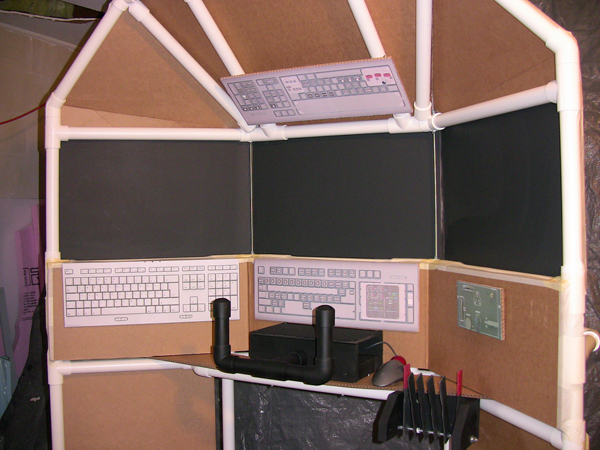



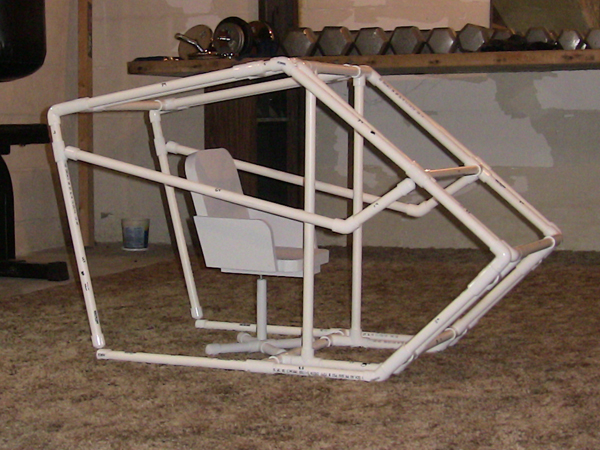





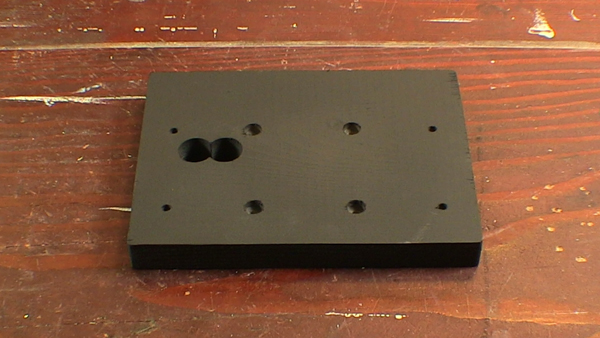






Recent Comments