Saitek Pro Flight Yoke: Replace Roll Spring
Welcome to the Saitek Pro Flight Yoke: Replace Roll Spring instruction video. This modification will replace the roll return spring with rubber bands. Most people don’t have an issue with the roll action of the Saitek yoke, but if you do, this mod is for you. Before we start, I’m assuming you’ve already removed the roll return spring as shown in this disassembly video.
NOTE: modifying the Saitek yoke will void the warranty. However, if you purchased the yoke over two years ago, the warranty has already expired.
Also be sure to use a new rubber band. This bag of rubber bands cost less than $1.00 USD. You’ll only need one, but it’s worth it to know your modification will last a long time.
Saitek Pro Flight Yoke: Replace Roll Spring
Let’s start by looking at a very interesting structure inside the Saitek yoke housing. Locate the roll return horns as shown in the video and the picture below. Notice as I roll the yoke from left to right, these two horns extend to the left or to the right. It should be pretty easy to loop a rubber band around these horns and let the rubber band provide tension. Select one rubber band. Loop it over three times. Now loop one mini zip-tie through, but do not tighten it all the way. Repeat with another mini zip-tie.
Now simply loop one zip tie over one of the horns. Make sure the zip-tie gets underneath this catch. Tighten down the zip-tie all the way. And repeat with the other zip-tie on the other side. Clip the excess from both zip-ties. The rubber band is now providing tension for the roll axis of the yoke. The rubber band should be secure in its place and should not fall off when we turn the unit over.
Replace the lid and carefully turn it over. Hold the control housing down with one hand. Try it out to see how you like the feel of the yoke now. The rubber band provides a slightly smoother feel. If you’re happy with the results, reattach the control housing. There are 14 screws.
And give it a test flight!
Saitek Pro Flight Yoke Modification Videos


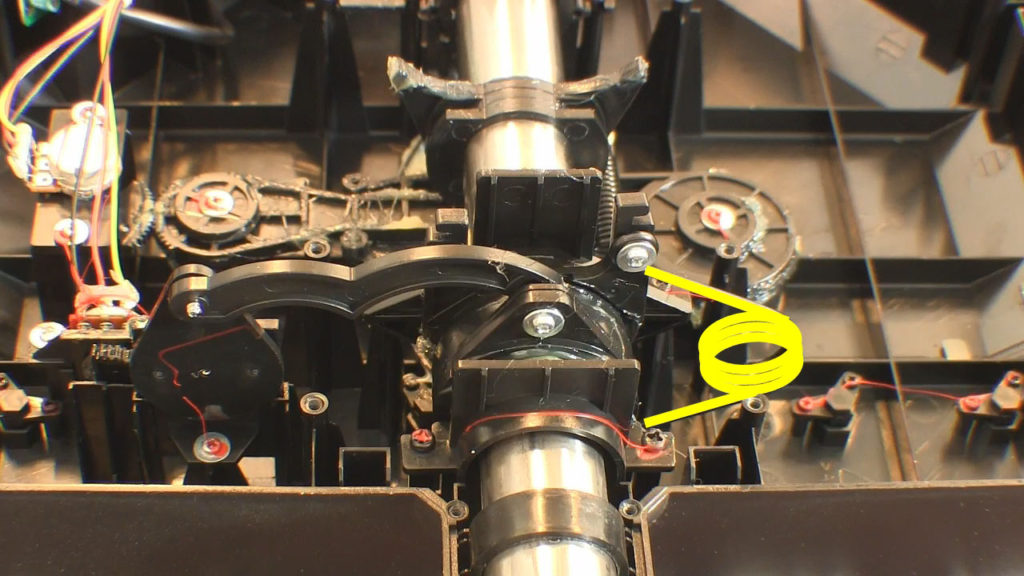
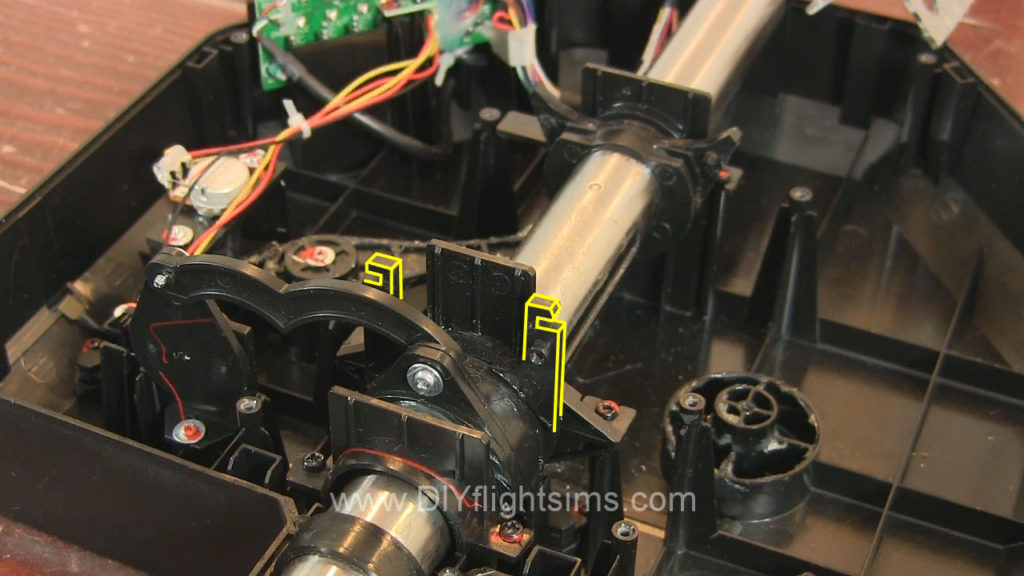


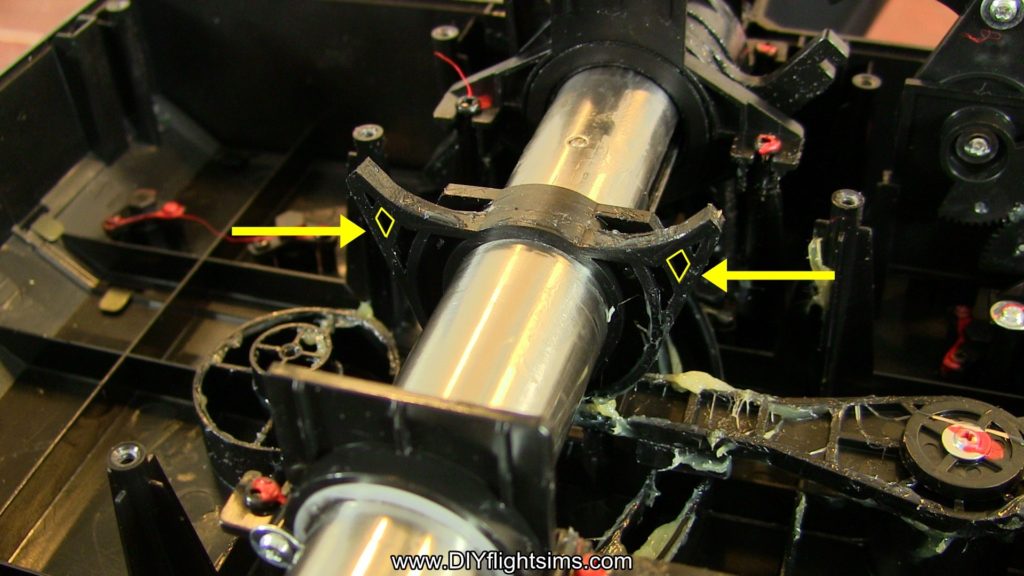
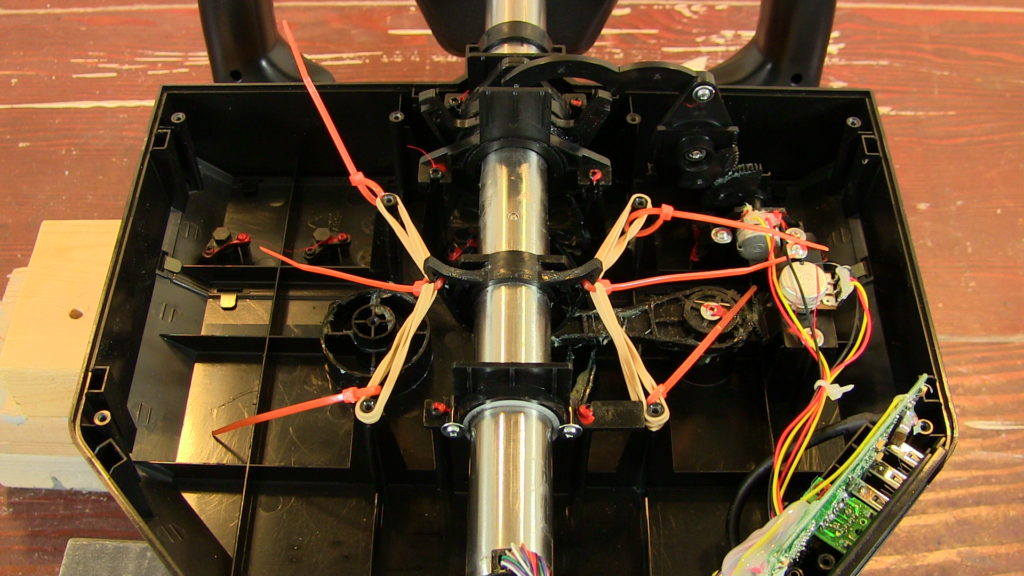
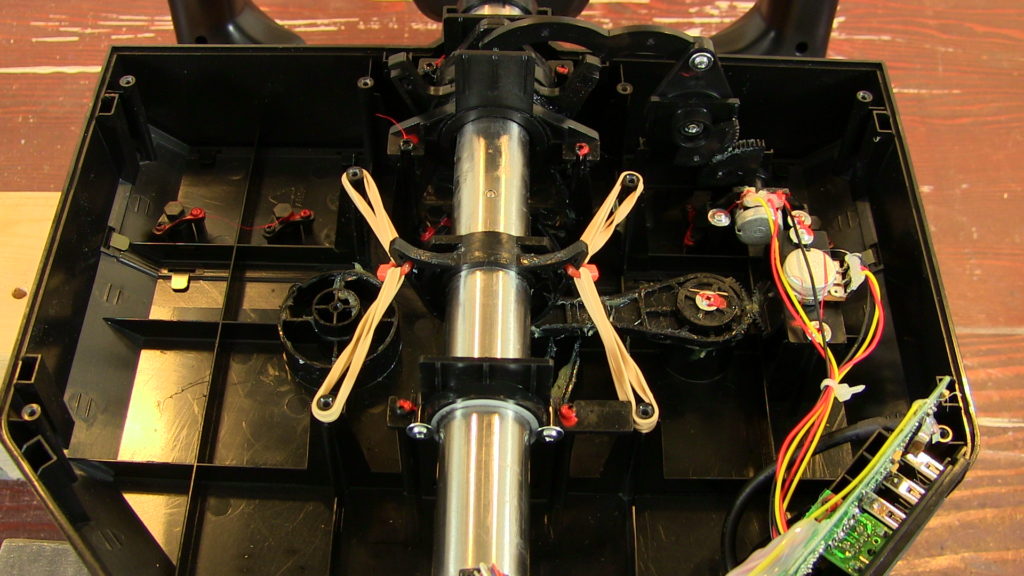




Recent Comments