
DIY Side Joystick Frame Upgrade | DIY HOTAS mount
What is the Upgrade?
The F311 DIY Side Joystick Frame project demonstrates how to build a simple and useful DIY HOTAS mount for your flight simulator controls. You can attach the joystick, throttle, and rudder pedals to this sturdy framework. Furthermore, you don’t have to modify your office chair or desk! The new upgrade provides more room on the side stands which is especially helpful when you wear a Virtual Reality headset.
How Do You Get the Upgrade?
The project upgrade is FREE if you already purchased the F311 DIY Side Joystick Frame. Just email me at DIYflightsims@rogerdodger.net to get your upgraded version. Be sure to tell me what email address you used so I can verify your order. Then, I’ll send you a coupon code that will allow you free access to the project.
You can get the updated F311 project here and then access the plans on any device. The F311 instructions are completely online, so you don’t have to download anything. The instructions, streaming videos, pictures, and printouts are all included with this online training course.
More about the DIY HOTAS Mount
I realized that I needed to make a few changes to the F311 frame when I tried the Oculus Rift VR headset. Remember, you can only see things inside the headset when you use VR, so it’s difficult to tap a keyboard key or find your mouse. As a result, my solution was to attach a trackball mouse beside the joystick. It’s always in the same place, so I don’t have to look for it. I tested (e.g. played with) this solution for many hours on Elite Dangerous.
Even in its original configuration, the F311 Side Joystick Frame works well with many types of flight sim setups. It’s easy to slide the frame under a desk or table, and then roll up to the frame with your office chair. Hold your chair in place with the Velco straps. Remember, you don’t have to modify your chair or desk to use this DIY HOTAS mount. This is a great addition to your home flight sim and works well with Lockheed Prepar3D, X-plane, Flight Sim World, FSX Steam, and others.

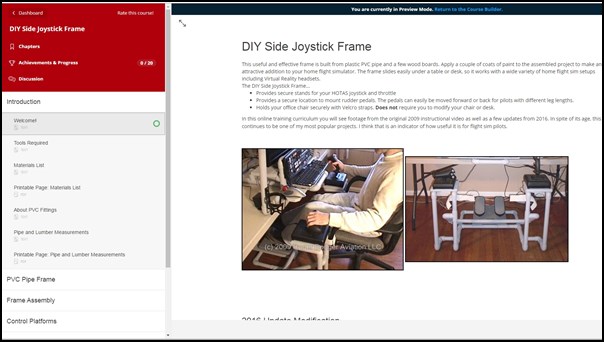





Write a Comment