
DIY Deluxe Desktop Flight Sim Upgrade | FSX Multiple Monitors
Upgrade Available
The D250 DIY Deluxe Desktop Flight Sim project shows you how to build a multiple monitor flight simulator for your home. Until now the project was only used with a joystick and side throttle. However, this update makes it possible to use the D250 frame with an airplane yoke and throttle quadrant. The instructions show you how to raise the center instrument panel to make room for the yoke. Also, the Saitek switch panels are mounted in a different configuration which are detailed in the new plan drawings. The new switch panel placement is better for a pilot that is flying with a yoke. Use the D250 home cockpit with your FSX multiple monitors setup… or P3D, or X-plane, or Flight Sim World. The project is platform independent so you can use it with any flight sim program.
How To Get Your Upgrade
This is a FREE upgrade if you already purchased the D250 Deluxe Desktop Flight Sim. Email me at DIYflightsims@rogerdodger.net to get your update. Tell me what email address you used when you ordered the project so I can verify your order. I’ll send you a coupon that will allow you free access to the project.
You can get the updated D250 project here and then access the plans on any device. The D250 instructions are now 100% online, so there are no downloads to worry about. The instructions, videos, pictures, and printouts are all categorized for easy access. You will receive ALL of the instructions, so scroll down to “Instrument Panels: Yoke and Throttle Quadrant” to see the updated material.
FSX Multiple Monitors
The new upgrade means that the DIY Deluxe Desktop can be combined with the F311 Side Joystick HOTAS Frame, the F321 Center Joystick Frame, or utilize the yoke + throttle quadrant option. It’s a multiple monitors flight simulator project that works with three screens. In addition, you can add a fourth smaller screen for the flight instruments. This project is one of the most versatile DIY Flight Sim projects I’ve ever created. I’m very excited to present it to you in this new mobile format.


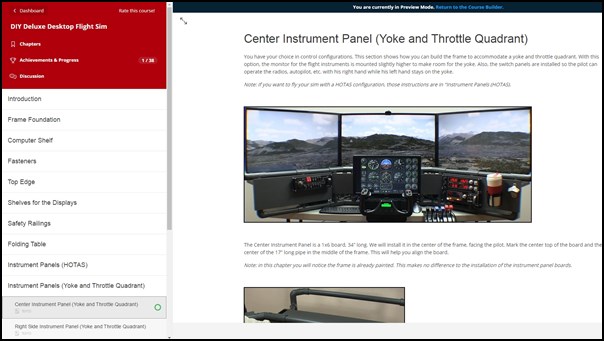

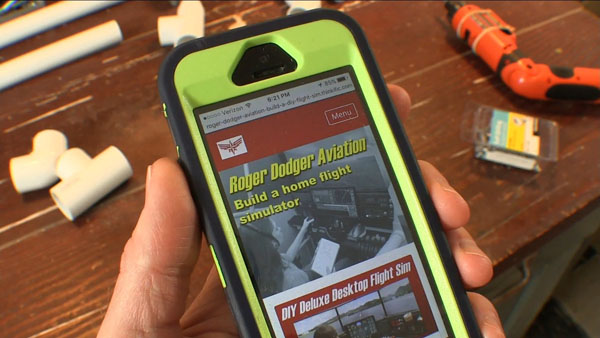
2 Comments
Matt, because of your ingenuity, I donated my Simulator that you posted pictures of in this article to our EAA Chapter. We are almost complete on building a new Sim using your ideas. Cockpit 7 1/2 feet wide, Three 55″ Samsung Curved TV 1080P Monitors. 60 degree offset on each monitor giving a 180 degree field of view and a 24″ touch screen ACER monitor for the instruments. It is fantastic and pics are coming soon
Wow, that sounds astonishing! Yes, please send pictures when you have it up and running.
Write a Comment
Tag Cloud
Categories
Recent Posts
Recent Comments
Meta
Recent Posts
Recent Comments
Archives
Categories
Meta