
Build a Saitek Trim Wheel Adapter
You can install the Saitek Trim Wheel underneath dual Saitek Throttle Quadrants… but only if you use an adapter plate. I made instructions, a DIY video, and a template to help you build a Saitek Trim Wheel Adapter just like the one you see in the pictures.
I’m very happy with the Saitek Trim Wheel mainly because proper elevator trim is such a vital and basic skill in real flying. We are lucky that an inexpensive and robust trim wheel is readily available for our home flight simulators. Unfortunately, there is no way to clamp the stock Saitek Trim Wheel to a reasonable location. Believe me, I tried. A pilot should be able to adjust the elevator trim without looking for it the trim wheel. As a result, most trim wheels in real airplanes are located under the throttle or next to the pilot seat. Therefore, I made this Saitek Trim Wheel Adapter plate so you can install your trim wheel in a very natural location for your home flight simulator.
You Can Build a Saitek Trim Wheel Adapter
Take a look at these two examples of Saitek Trim Wheel Adapters built by Flight Sim enthusiasts just like You! Most noteworthy, you will see their Adapters look exactly like the one I built. They used the exact same build template that I offer free on my website. Many thanks to builders Dennis and Ben for sending me their pictures. I would love to see your finished Adapter too. If you build one, please send me pictures of your project to diyflightsims@rogerdodger.
Download the Free Template
Build your own Saitek Trim Wheel Adapter. Start by downloading and printing out the template. Get the template free by signing up for my monthly newsletter, the Roger Dodger Insider. You will be the first to know about product updates, sales, building tips, and more. It’s a monthly email so you won’t be bombarded with a bunch of stuff in your inbox and you can unsubscribe at any time. Become a Roger Dodger Insider here.



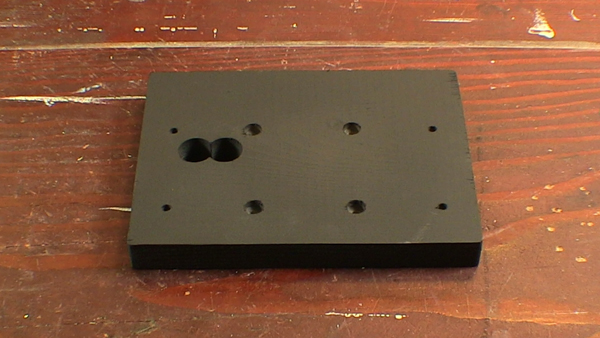





7 Comments
Enjoy the work that you guys do. Thanks! It’s generally the way us old guys get to fly and still have fun flying.
Thanks Ron, I appreciate the comment. Glad you enjoy the DIY Flight Sim projects.
I hope you soon block those pirates. I get so much pleasure from viewing the site, especially i have great expectations of seeing the motion SIM on my next visit, I sincerely hope it does materialise. Ron’s comments echo mine exactly, wonderful site for diy minded home aviators.
Thanks for your comment, Brad. I have high hopes for moving to online tutorials (instead of downloads). I think that will help a lot. I would love to just quit my job and work on the motion flight sim idea every day, but I just don’t have enough revenue yet.
I understand that feeling of having to do the job that pays, while your mind is focused on the project at home only too well Matt. I hope you find a solution, regards Brad
Hi Matt, thanks for your nice video. I am sorry but the Saitek Trim Wheel is noc more available. Do you have an idea where to get this product yet ?
thanks and regards
Alhard
That is terrible news. It’s such a great product. Saitek was purchased by Logitech and I can only hope that they will start manufacturing it again, especially with the new flight sim software platforms coming out now.
Write a Comment
Tag Cloud
Categories
Recent Posts
Recent Comments
Meta
Recent Posts
Recent Comments
Archives
Categories
Meta