Inside the CH Products Yoke
Inside the CH Products Yoke
Inside the CH Product Yoke
This is the CH Products Flight Sim Yoke. I’m going to disassemble it to show all the hackers and makers what to expect if they ever want to modify one.
Note: This will void the manufacturer’s warranty, but if you bought the yoke over a year ago the warranty has already expired.
Start by popping off the knob handles from the little mini-levers. Unscrew the table clamps, so now you have access to this corner screw. The screws in the opposite corners are under the rubber stoppers. Also there’s a screw under the warranty sticker of course. There are 8 screws total.
Now we’ve re-attached the table clamps and removed the top in order to show the inner workings of the control housing. Be careful that the back of the shaft doesn’t pop up. There’s a lever underneath the shaft, and this links to the pitch potentiometer. Note you will need to verify it’s seated correctly when you re-assemble the housing later. Here’s the linkage for the pitch potentiometer. Note that the pitch trim wheel moves the potentiometer too. The trim is way too sensitive to be useful, as a result, I just forget about it and use the Saitek trim wheel (which is great).
Additional Observations
The roll movement is linked to the other potentiometer at the back of the unit. If you have a separate throttle quadrant (and I hope you do), these mini-levers on the top of the housing become redundant. You can remove these 6 screws and the wiring clip to take out this component. The yoke grip can be disassembled if you’re adding buttons, or something similar. There are 10 screws total in the grip.
Once the face is off, you can see all the wires from the various buttons. The wires snake through the shaft and come out here. The centering springs return the yoke to its middle position for pitch and roll. Most noteworthy, these springs, plus the friction of the control shaft can make it difficult to make subtle control movements like during a landing flare. Click to this blog post and video to see how to fix the CH Products Yoke to avoid over-controlling your home flight simulator.
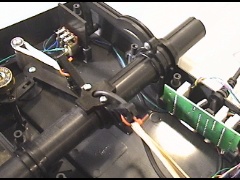

1 Comment
Has anybody modified or minimised the play that creeps in between the shaft and the two bushes please?
Write a Comment
Tag Cloud
Categories
Recent Posts
Recent Comments
Meta
Recent Posts
Recent Comments
Archives
Categories
Meta