
DIY Flight Simulator Cockpit Plans | How to Order
I can show you how to build your own home flight simulator. You can build an impressive home cockpit with materials from a home improvement store, flight controls from Amazon, and standard computer equipment. Best of all, my website has more than just DIY flight simulator cockpit plans, each project includes detailed videos and instruction manuals.
DIY Flight Simulator Cockpit Plans
The slides below show you step by step how to order a DIY Flight Sims digital project. Every project is an instant digital download and as a result you don’t have to wait for shipping. I do not sell the building materials, therefore you just buy them from your local hardware store.
Step-by-step Order Instructions
- Find the DIY Flight Simulator cockpit plans project you want and click “Add to Cart”
- Review your choice at the Shopping Cart screen and click “Next”
- Choose your payment method: Credit Card or PayPal
- Again choose your payment method. The Credit Card option is at the bottom
- Enter your payment information
- You will receive an email from Roger Dodger Aviation with the download link at the bottom of the email
- Click the download link to go to your private download page
- Click the link to save the zip file to your computer. There may be more than one zip file, so be sure to save them all. Pay attention to where you save the zip file, it might be in your Downloads folder or desktop
- Right click the zip file and extract the contents. Windows will create a new folder with the extracted contents
- Open the new folder.
- Click on the pdf files to read the DIY Flight Simulator cockpit plans and manuals or print the labels. Click the video files to view the instructional videos
The instruction manuals and labels are in Adobe pdf format. You can download the free Adobe reader here.
The videos are in Windows Media Video (wmv) format. Your computer should be able to play them.
If you are using an Apple Mac or other Apple product, you will probably need a couple of free apps to view the files. You can download the Adobe reader for Mac here and you can download the free Windows Media Video viewer here.
Alternatively, you can print out a paper order form and mail in your order. Get the order form here.

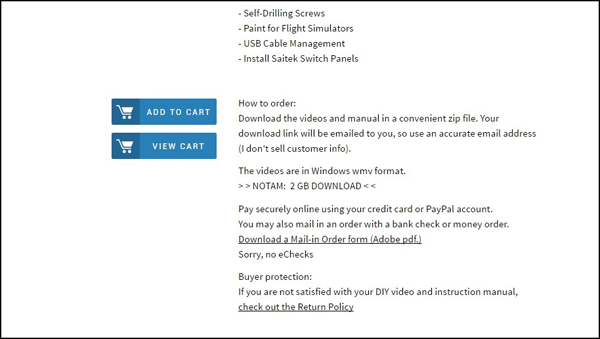
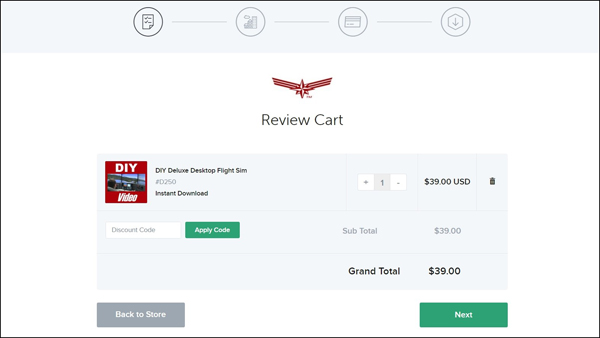
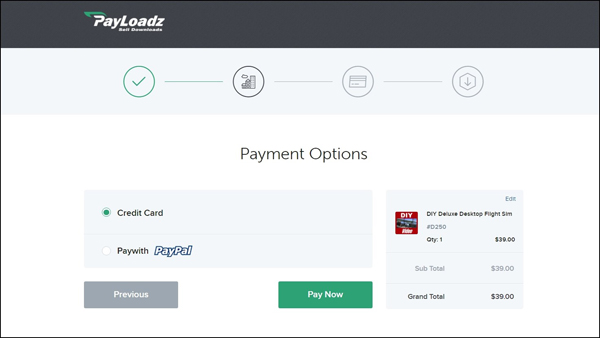


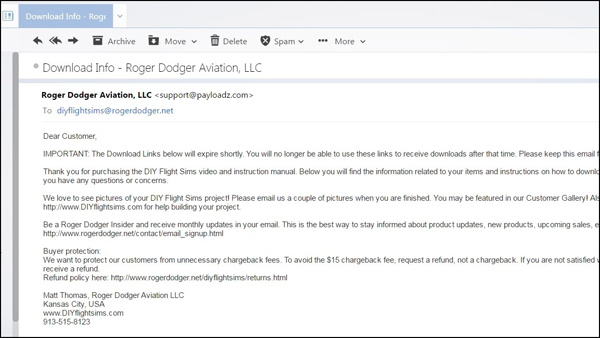
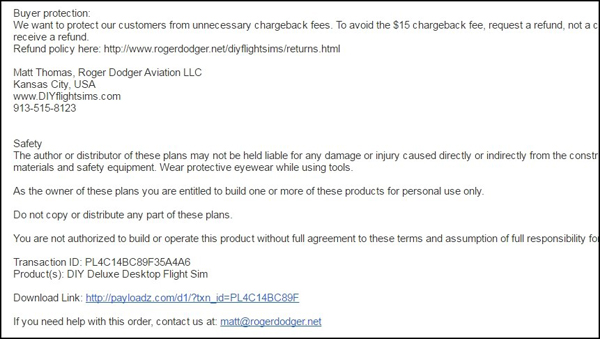
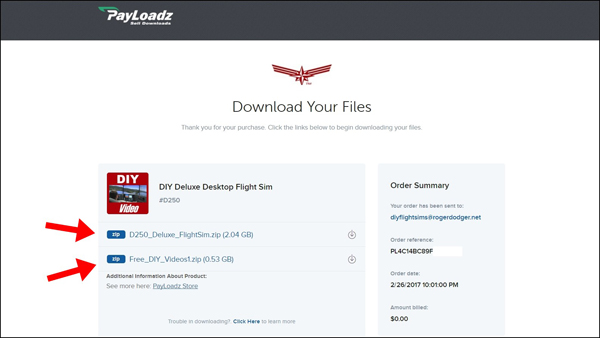
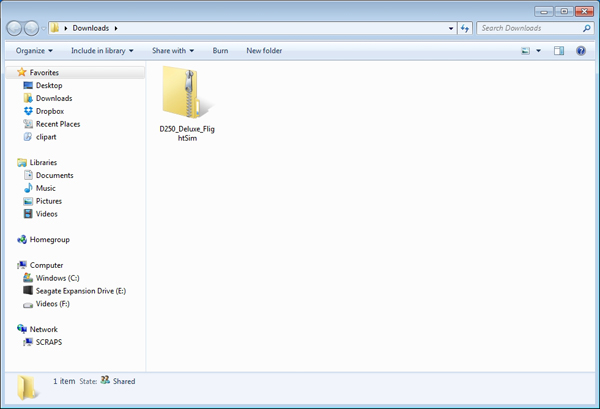
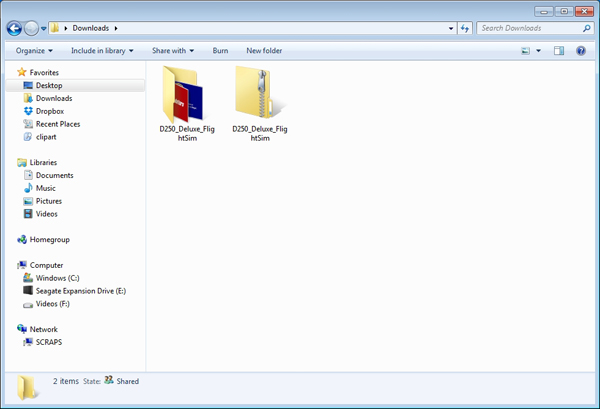


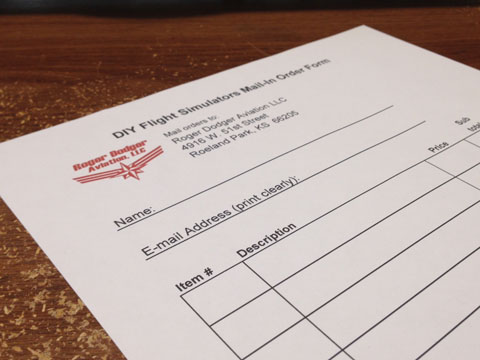
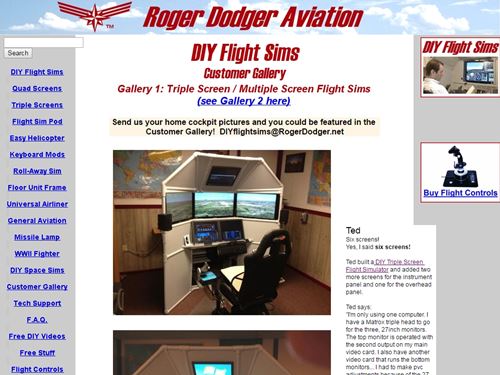

Recent Comments