
Virtual Reality for Flight Simulators, Is it Time? – Part 2
Is is time to take the leap into Virtual Reality and incorporate it into your flight simulator? Maybe not, depending on what you like to simulate. In this article I continue my exploration of Virtual Reality for Flight Simulator and discuss Flight Simulator X, War Thunder, some physical and financial issues, and system specs. In Part 1 of this article, I experimented with DCS World and Elite Dangerous in Virtual Reality. You can read it here.
Flight Simulator X with FlyInside and Leap Motion
This is the big one! FlyInside FSX is an ambitious project to make Microsoft Flight Simulator X compatible with VR. Leap Motion is an infrared sensor that can detect the location and position of your hands, so you can see your hands in Virtual Reality. Put FlyInside and Leap Motion together and you can activate airplane switches with your hands in the FSX virtual cockpit! If that is difficult to imagine, here is a video that demonstrates it.
Disclaimer: I discovered it’s really difficult to take good screen shots in Virtual Reality for flight simulator, so for this article I borrowed representative pics from other sources. This has no impact on the validity of my findings.
FlyInside FSX is a rather new project and even though it didn’t work for me, I still think it’s important to support the developer. The first flight I tried was the simple default flight around Friday Harbor in a Piper Cub. It was pretty cool to look around in VR, as long as I didn’t move my head too fast. Virtual Reality works best when the images are rendered at 90 frames per second or more. The stock FSX can’t consistently provide fps nearly that fast, but FlyInside has a trick to get around that. Unfortunately, it didn’t work well enough. When I moved my head, the images lagged. Lagging equals motion sickness, remember that. When the images you see with your eyes do not match your head movement, you can get motion sickness very quickly. I’m not prone to motion sickness, so I was able to do a few takeoffs and landings without barfing, but the experience is not nearly as good as VR in other flight sim software. On the other hand, I found that it’s easier, and it feels more realistic to land an airplane in VR.
I tried to trim the airplane during flight, and that’s when it all went sour. Recall that I also used Leap Motion, so I could literally see my hands while flying in the virtual Piper Cub. This is supposed to give me the ability to manipulate controls and switches in the cockpit, much like it’s possible now with the mouse. I reached out to adjust the elevator trim and…. FSX crashed. I re-booted and tried the same thing again… another crash. And that’s it. After two crashes, I’m done.
Conclusion: support this project. I did, but I won’t use it again until it’s more reliable.
War Thunder
Combat in Elite Dangerous made me miss my old online squadron. I had never played War Thunder before, but it’s free to sign up so I enlisted and went back to World War 2 for the first time in several years. This game was much more menu-friendly to VR than DCS world was. I wasn’t familiar with War Thunder, so it took a while to get my controls and buttons assigned. Apparently, the game isn’t expecting many users to have rudder pedals, so that really throws it for a loop.
Once I had my controls set up, I launched into battle with my pathetic P-26 Peashooter (that’s how you start out). Even with my crappy plane, I had blast in War Thunder. I had a level of spatial orientation that I’ve never had before in a flight simulator. VR is a game changer for air combat because of the way I could look above, below, behind, and around the cockpit frame. Even though I was a rookie, most of the guys in the Arcade level don’t know anything about energy fighting so I was able to use that to my advantage and I leveled-up rather quickly, or at least I think I did. The flurry of levels and tokens and things are still a mystery to me.
War Thunder also has a Realistic mode that I tried, but I didn’t get my controls completely set up. A Saitek X-52 looks nothing like the controls you would have in a WW2 airplane, so this means I need to assign mixture, prop and some other functions to the knobs on the throttle, which I wasn’t all that excited about. I’m sure I’ll revisit that at some point.
I experienced my first strong physical reactions in Virtual Reality while playing War Thunder. My heart was pounding and I was sweating profusely during combat. I had to take breaks between sorties for my heart rate to come down and I pointed a fan at myself to cool off. This is serious fun!
Conclusion: I will only play War Thunder in VR. That’s how good it is.
Edit: the recent update of War Thunder failed because the sound no longer works. As a result, I won’t be playing this again until they fix it.
Matrix: Virtual Reality for Flight Simulator
Here is a summary of my findings with the flight sim software. Read on for financial and physical implications.
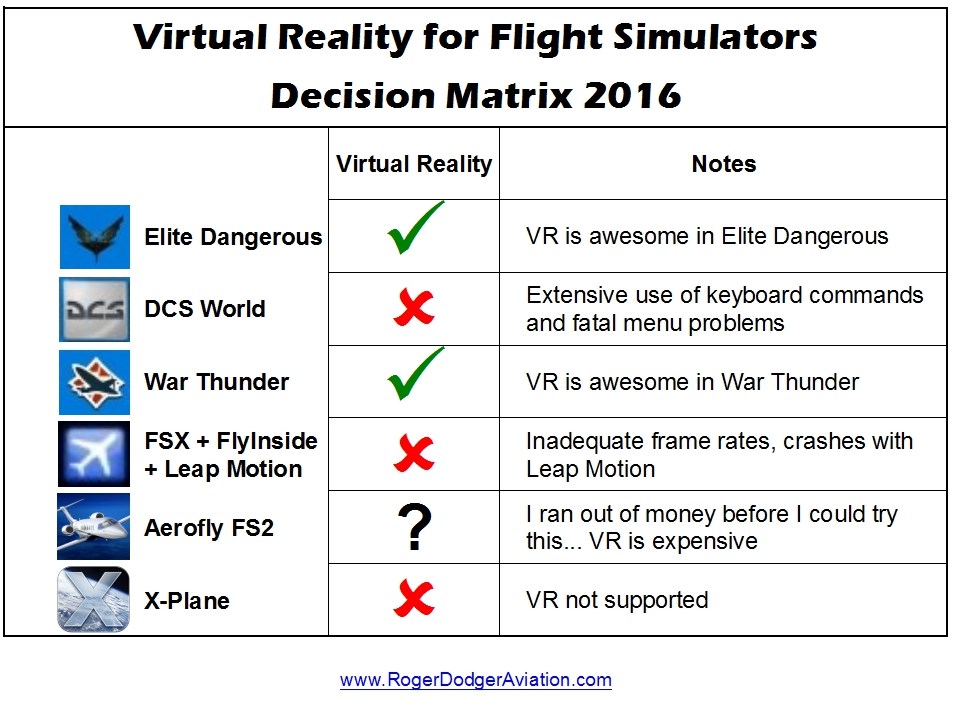
Virtual Reality: Financial Issues
The FlyInside developer recommends FSX Steam because it works better with FlyInside for some reason. I would like to try it, but I’m simply out of money. Virtual Reality costs real money. It is expensive. The Oculus Rift headset was over $600 with shipping, but I also needed a new computer to run it. I shopped smart but still spent over $1160 on a new gaming computer (specs below) and that still wasn’t enough. I’ll need to spend another $600 on a new graphics card before I can run the Rift at high definition 1080p. I bought Leap Motion on sale, but I can’t use it because of the problem with FlyInside FSX. I couldn’t afford to even try Aerofly FS2.
Notice that Virtual Reality did best with games, not simulators. Flight Simulator X was not usable and X-plane doesn’t support VR at all. Think long and hard about spending your money. VR is for gaming, not for simulating.
Virtual Reality: Physical Issues
You can’t wear glasses with the Oculus Rift. Well, technically you can, there is an awkward way to do it, but the headset will push the glasses against your face, which is very uncomfortable. Realistically, it’s contact lenses or nothing and that’s just the way it is right now. Maybe there will be helpful remedies in the future.
Motion sickness is a risk if you’re prone to motion sickness in general. If you typically feel nauseous in a plane or boat or car, you may feel the same in VR. Furthermore, if your computer can’t render VR in 60 frames per second (at least), you may feel nauseous in Virtual Reality for flight simulator. Luckily, motion sickness if easily remedied because you can just take a break and remove the headset for a while.
Pounding heart, sweaty armpits, residual headset heat, dry eyes. Clinical flight simulator research shows that pilots start to have involuntary physical responses to professional flight simulators when the images are rendered higher than 60 fps. In other words, their palms sweat. In my experience, my heart was pounding, I was breathing heavy, and my whole body sweat during combat in War Thunder. I took breaks between sorties to calm down, it was that intense. Sometimes my eyes would get dry in VR because I probably don’t blink as much as I should. Lastly, the Oculus Rift headset gets warm during use, so I needed a fan blowing on me to help me stay comfortable. That’s unusual for me, I typically have a lower than average body temperature.
Virtual Reality: Emotional Responses
I didn’t expect to have any emotional reactions to VR but I did. Virtual Reality for flight simulator wasn’t the only thing I tried, I also looked at some 360 degree videos. When you view these videos, it’s like you are inside the video and you can turn any direction to see what’s happening around you. Several little clips are included in the Oculus library.
One clip showed a young couple on a gondola ride in Venice. The camera was in the boat with them so it seemed like I was riding along with them too. It was a vacation I can’t afford in a city I’ll probably never visit and yet, I was there… virtually.
Another 360 video clip showed a family in Asia somewhere and their house was basically a little shack on stilts in the water and again, I was there… virtually. I was reminded of how lucky I am to even experience VR because my computer and VR headset probably cost more than their annual income.
Hardware Specifications
Oculus Rift CV-1
Cybertron PC: Intel i7-6700, 3.4 GHz
NVIDIA GeForce GTX 970
RAM 16 GB
Windows10, 64 bit
Saitek X52 Pro Flight HOTAS controls
Saitek Pro Flight Cessna rudder pedals




Write a Comment